Nobly POS Review
Nobly should be on the POS shortlist for any small cafe, food truck or street food vendors but it may come up short for busier restaurants.

★★★★★ 4/5
Contents
- Easy to use
- Simple setup
- Affordable
- Offline mode
- Good customer service
- Complex back end
- Report of crashes, bugs
- Some unresolved tickets
Nobly is a point of sale (POS) system for small-to-medium hospitality businesses, ranging from food trucks and cafes to restaurants and bars. The company aims to provide an affordable, simple solution for smaller food and drinks businesses, which it largely succeeds in doing.
In terms of features, Nobly isn’t as comprehensive as Lightspeed Restaurant and TouchBistro but this is a platform that focuses more on the smaller end of the SME spectrum and this is reflected in the pricing, which is also more modest.
At the same time, Nobly does offer up some unique features that make it an interesting prospect for entrepreneurial foodies.
As you can see above in the summary of pros and cons, there’s a lot to like about Nobly in terms of convenience, usability and pricing – all important aspects for any small business. However, there are some minor issues on the technical side and a few mixed reports on customer service.
Overview
Nobly is a relative newcomer to the POS game and you can sense this from its software and hardware offerings. There’s a strong emphasis on small cafes, food trucks and street food vendors, in addition to the more traditional restaurant setup.

The company was founded in 2013 and it has quickly built itself up as a major name in the UK’s capital, which arguably has the country’s most vibrant street food and independent eatery scene.
Nobly’s POS has a reputation for being simple to set up, easy to use and intuitive enough for non-techies and new staff members to pick up in no time. In this review, we take a closer look at what Nobly has to offer as a POS system, the pros and cons of using it and evaluate whether it’s the ideal choice for your business.
User Features
First, let’s have a quick review of the features you can expect from Nobly. As mentioned in the into, this POS system isn’t as feature-rich as some of its rivals but this is in keeping with the idea that Nobly is geared more towards smaller hospitality brands, who are often limited for options.
Fewer features also help Nobly remain simple and easy to set up and use, which is one of its biggest strengths. Not that Nobly’s POS is a slouch in terms of features. Here’s a quick summary of what you can expect:
- Payments: Integrations with Paymentsense, Barclaycard, SumUp and iZettle.
- Inventory management: Spend less time counting stock and more time growing your business.
- Ingredient tracking: Get real-time overviews of your inventory levels. Spend less time counting stock and more time growing your business.
- Tableside ordering: Take orders at guests’ tables with free-roaming tablets.
- Items to kitchen: Send tickets directly to the kitchen, so you never miss an order.
- Loyalty: Set up personalised loyalty schemes so you can spread the love and reward your loyal customers.
- Offline mode: Keep your business running even when the internet is down.
- Reporting: See daily sales, taxes and sales by product, category and location – plus inventory, end-of-day and staff reports.
- Nobly Go: Keep track of your business on the go with the mobile reporting app.
You can find a full list of features on the Nobly website with a more extensive explanation than we’re able to provide in a bullet point list. One of the standout features has got to be Nobly’s reliable offline mode, which allows you to keep selling when your internet connection drops or you venture outside of coverage – ideal for mobile businesses.
Technical Features
If you like the sound of what Nobly has to offer, there are some important technical features to understand. In this section, we look at which devices the platform is available, the system requirements you need to meet and the hardware options you have available.
Is Nobly cloud-based or locally installed?
Nobly’s POS system is an IOS app designed for the iPad although it does also work on iPhone with some limited functionality. To manage your business, Nobly also provides a cloud-based back end system, which you can access using any major web browser on your iPad, computer or any connected device.
When it comes to taking orders and payments, everything runs through the iOS app, though.
Nobly also has a mobile app for iOS and Android, called Nobly Go, which you can use to access reports and track business performance on the go. The company also has its own food delivery platform, called Nobly Delivery, which is also available on iOS and Android. You can list your business on this app, enabling people in your local area to place orders for delivery via the customer version of the app.
As things stand, there aren’t enough users signed up to Nobly Delivery for it to present a major business opportunity but maybe this will change in the future.
Nobly availability & system requirements
As explained in the previous section, Nobly’s POS system is exclusive to iOS devices and designed for iPads. Which means you’re going to need an Apple tablet for every point of sale you want to create using Nobly’s software.
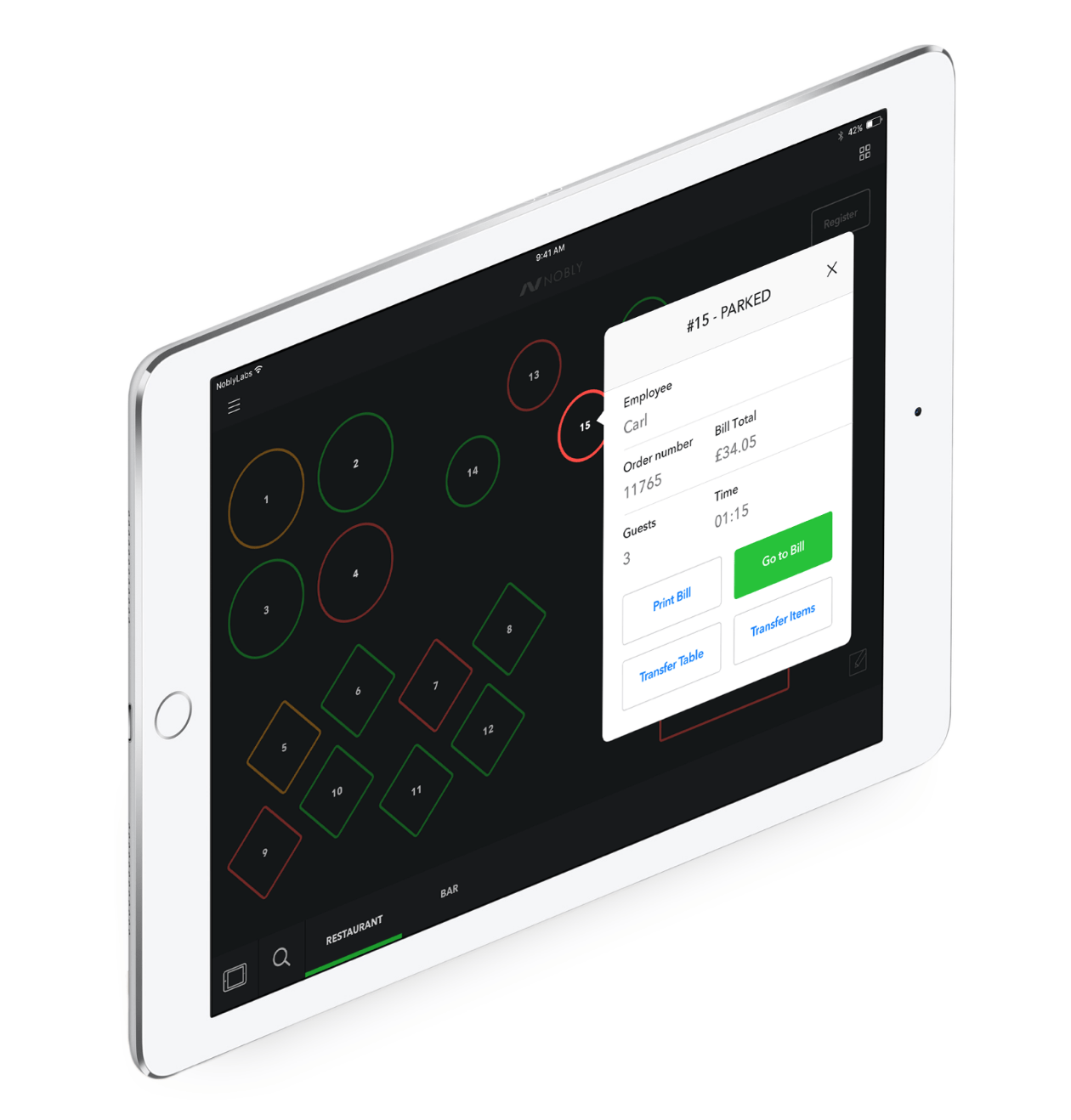
To run the software, you’re going to need iOS 10.2.1 or higher and this means 5th generation iPads or newer are supported, even if you haven’t updated the OS (you really should). In 2019, Apple released a new OS specifically designed for iPads, which is suitably named iPadOS and any version of this system is capable of running Nobly’s POS.
Hardware Integration

Nobly offers a range of hardware options, including iPad stands, printers, scanners and other essentials. Interestingly, the company also sells hardware bundles that include iPads (currently 7th generation) with a stand, cash drawer and printer.
There are three bundles listed on the Nobly website and, strangely, the company has decided to list prices for these (not sure why it couldn’t do the same for its monthly pricing).
The Small Space Bundle – £729 + VAT
- 7th generation iPad
- Heckler Windfall iPad stand
- Star mPop all-in-one cash drawer and receipt printer
The High Volume Bundle – £729 + VAT
- 7th generation iPad
- Heckler Windfall iPad stand
- Star USB receipt printer
- Star cash drawer
The No-wires Bundle – £829 + VAT
- 7th generation iPad
- Heckler Windfall iPad stand
- Star WiFi or Bluetooth printer
- Star cash drawer
Apparently, there are more bundles available but you’ll have to get in touch with Nobly’s sales team for further details and pricing. You’ll find pricing for individual items and confirmation of the bundles above here.
Software integrations & add-ons
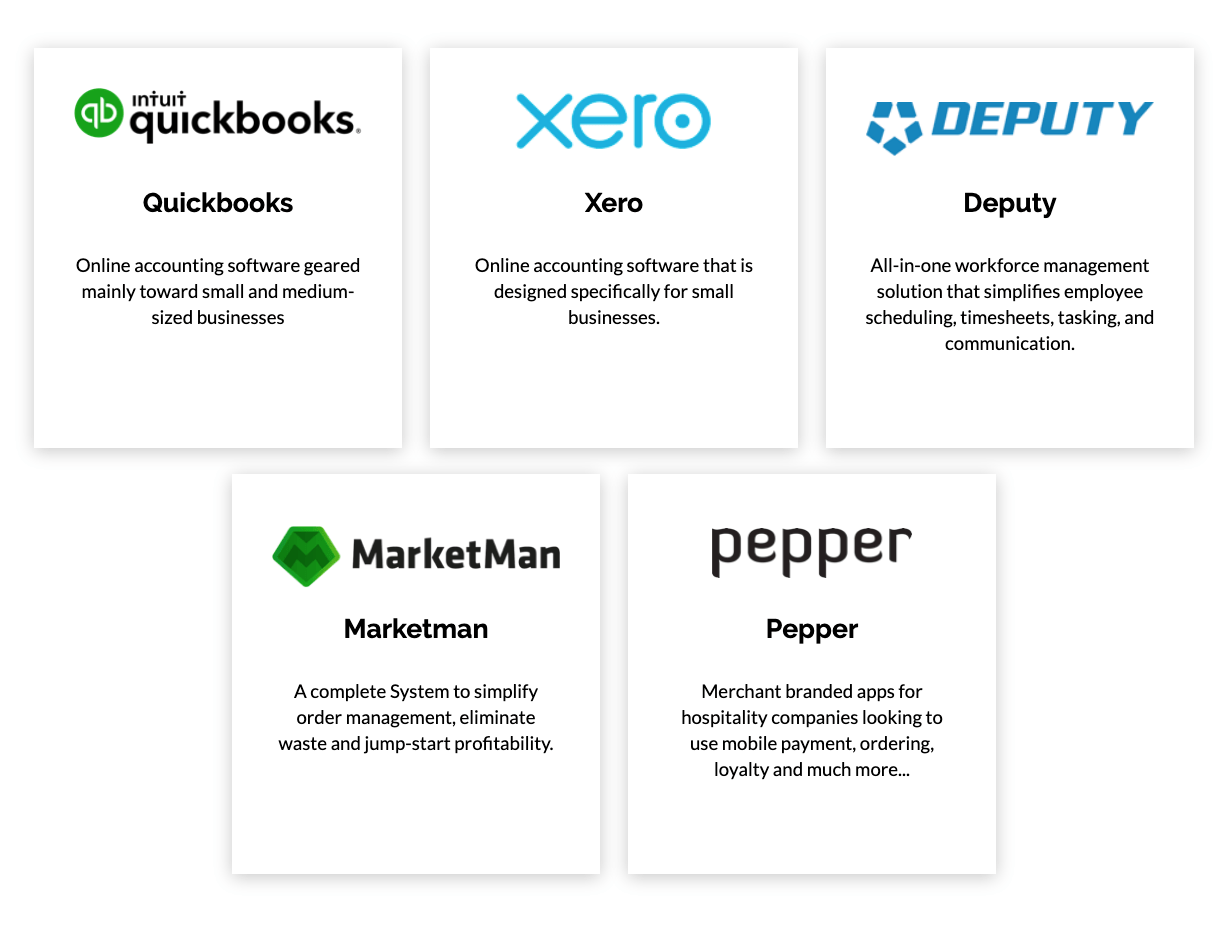
Nobly’s POS system integrates with five third-party platforms to make business management easier. With Quickbooks and Xero, you can automatically use your Nobly data for accounting purposes without the manual workload normally involved in tax returns, invoicing and paying staff.
Nobly also supports integration with workforce management app Deputy, order management system MarketMan and mobile selling platform Pepper.
This isn’t the largest list of integrations by any means but it does cover the basic essentials of accounting, which some POS systems include as standard.
Which Businesses Should Use Nobly?
As you can probably guess by now, Nobly is most suitable for smaller hospitality businesses – things like independent cafes, food stalls, street food vendors and small bars. The company’s pricing (which we’ll come to in the next section) and features are geared towards the unique challenges these types of businesses face.
Nobly is still a capable option for larger restaurants, bars and hospitality businesses but you might have to pay closer attention when comparing features with other options. There comes a point where Nobly doesn’t quite cut it in terms of reporting, inventory management, table management, etc.
If Nobly can provide everything you need on these counts, it will be one of your most cost-effective options.
Pricing
We’ve mentioned Nobly pricing a few times already in this review so it’s about time we talked about specific numbers. Unfortunately, Nobly doesn’t list any pricing on its website and you have to contact its sales team to request a quote.
Now, this always catches our attention because we want to see a company like Nobly openly stating its prices for everyone to see. This is especially true for a brand that’s clearly targeting small and micro businesses as their customer base.
For the purpose of this review, we put in a quote request and Nobly’s sales team came back to us with the following figures:
- £39 per month for one till
- £25 per month for any additional tills
We can’t guarantee these are the same prices you’ll be quoted if you request a quote but we have heard similar numbers from our sources. Pricing is based on the number of tills you require and you get access to all of the platform’s features, regardless of how much you’re paying.
These figures put Nobly among the most affordable prices for a POS system of this kind and reasonable for its target audience of small/independent businesses. It would be nice to see transparent prices listed on its website for all to see, though.
Ease Of Use
Nobly is well-known for being easy to set up and use, regardless of how much technical experience you may or may not have. You can have Nobly set up in minutes and you’ll quickly see how simple the user interface is across every screen. The iOS app is particularly easy to use, even if it’s not the most flexible POS system on the market.
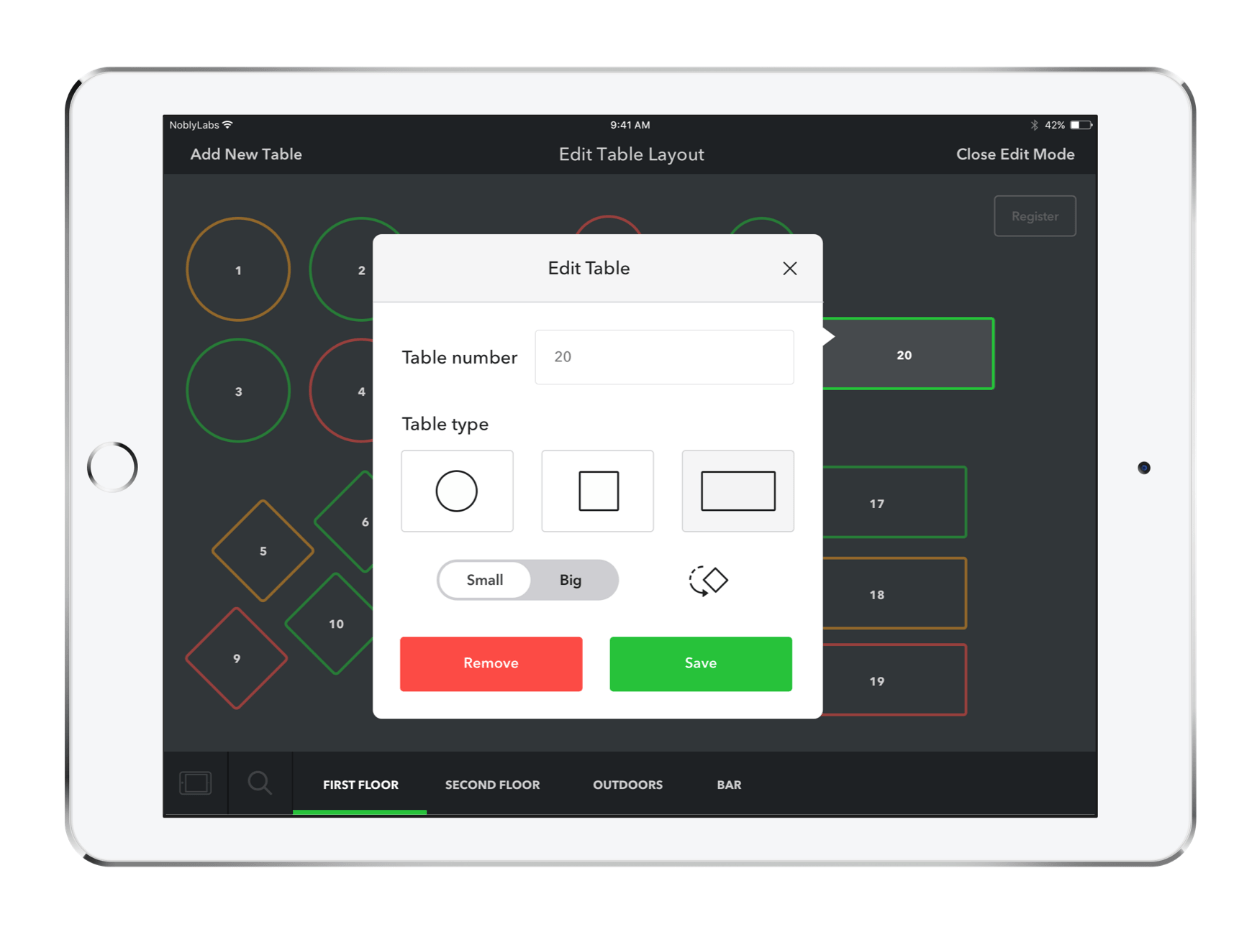
The cloud-based back end system is a little more complex, but this is to be expected considering how many more options Nobly has to house into the interface. Generally speaking, the interface is still easy to use but the navigation doesn’t always function in the way you might expect and certain settings can be a little more difficult to find than we would normally like.
Once you get to know the system, this isn’t a problem but the complexity of the back end system is something mentioned in some negative reviews.
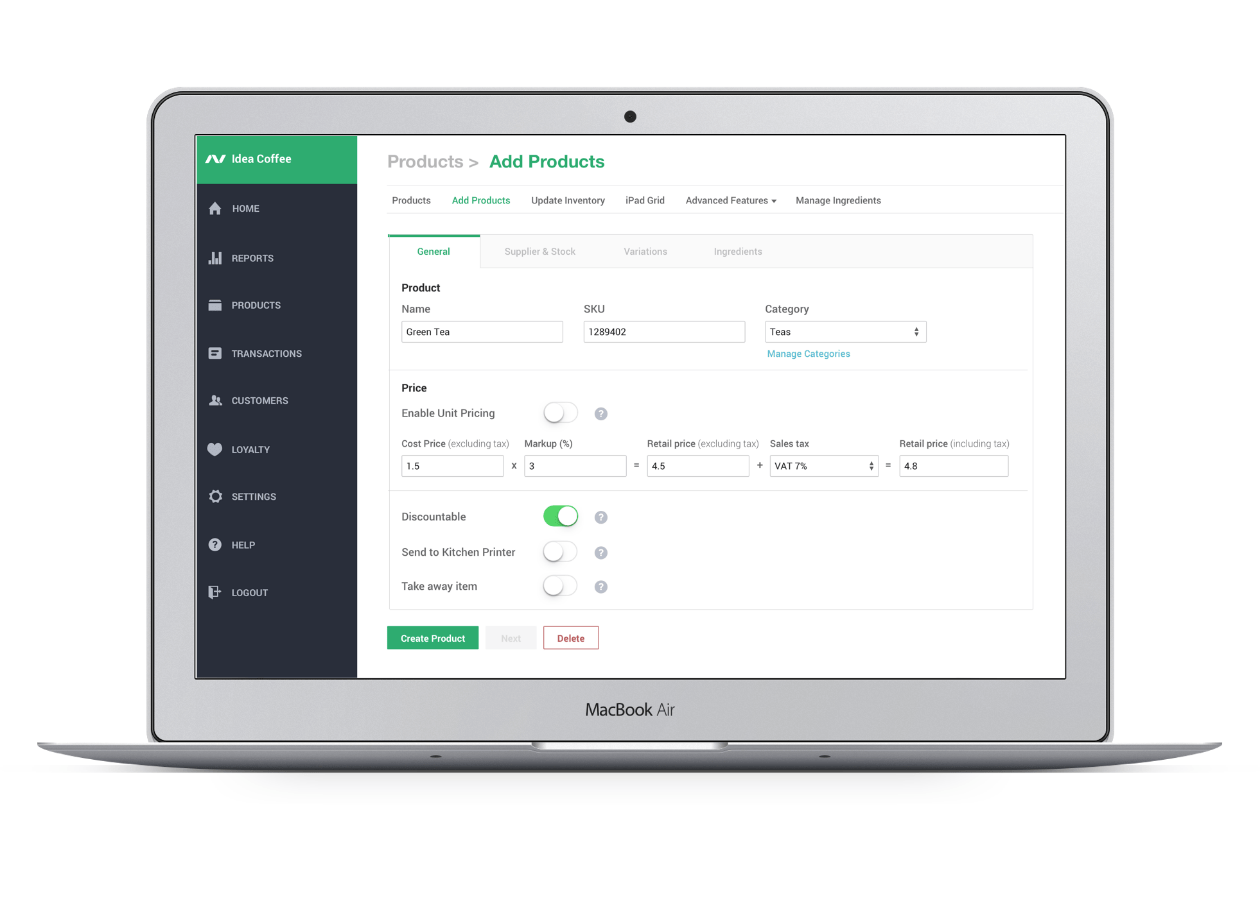
Overall, Nobly is still an easy to use platform and the back end possibly suffers partly because of how simply the front end POS system is.
Typical Reviews
Nobly has a good reputation among independent review platforms although it hasn’t generated as many reviews as some of the older names in the industry. Even still, it’s always worth looking at feedback from existing customers to see which common pros and cons are being mentioned.
Positive reviews
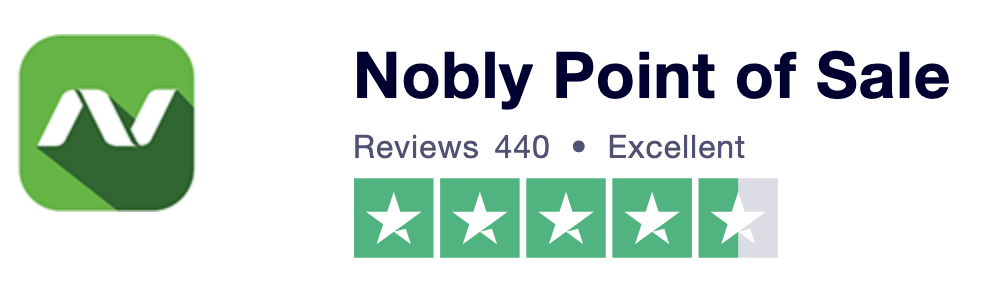 At the time of writing, Nobly has a rating of 4.5 out of 5 on Trustpilot from 440 reviews and there’s a lot of praise for the company’s customer service team. It’s worth pointing out that Nobly invites customers to leave reviews after its support team deals with a ticket and most of the positive reviews on Trustpilot are marked as “Invited”. Here are some examples of the positive reviews received there:
At the time of writing, Nobly has a rating of 4.5 out of 5 on Trustpilot from 440 reviews and there’s a lot of praise for the company’s customer service team. It’s worth pointing out that Nobly invites customers to leave reviews after its support team deals with a ticket and most of the positive reviews on Trustpilot are marked as “Invited”. Here are some examples of the positive reviews received there:
“Exceptional service, Robert was keen to ensure I get the most out of the product and also honest about managing my expectations.” – Joe Mullane, March 2020
“Since Isabel took over our account our service level has been excellent. The feedback loop and follow up information has really helped our business function smoothly on a daily basis.” – Chris, Feb 2020
“Since signing up with Nobly, despite there being some teething issues, the system has been fab. We are able to make smooth transactions on a nightly bases. If there is a problem with the system, the customer support team are just a phone call or email away and are incredibly responsive.” – Molly, Feb 2020
Reading between the lines, we suspect Nobly may have revamped its customer support recently as there are some older complaints about poor and unresponsive service. However, more recent reviews specifically mention quality customer service on a regular basis, which hopefully means any old concerns are no longer relevant.
Negative Reviews
At the time of writing, Nobly has a score of 4.3 out of 5 on Catperra.com from 11 reviews and a rating of 4 out of 5 on g2.com from 5 reviews. That’s not a comprehensive collection of reviews to work with but these combined with the feedback on Trustpilot gives us enough to weight up some negative reviews.
“Nobly sold us on Quickbooks integration. After the purchase of the POS system they informed us that Quickbooks integration was not available yet. Then they moved us to a Beta version back end office that really didn’t work. There was all kinds of errors and we lost nearly all reporting issues.” Vaughn Alexander, April 2020
“Features are limited, software is buggy, support is almost non-existent.” – Ted Rosner, March 2019
As we say, there are some mixed reviews about customer service although more recent feedback seems to be more positive on this front. There are also comments about the complexity of the back end system, some bug reports and a few complaints about lacking features or features that don’t work as users expected them to.
All that said, average scores are high across every review platform we can find and the positive feedback far outweighs the negative.
Customer Service & Technical Support
Nobly promises 24/7 technical support for its customers, which you can call by dialing +44 20 3369 0679. You can also contact the support team via live chat on the website and reach out via email if you prefer.
As we’ve already established, there are some complaints that Nobly’s support team can be difficult to contact and slow to reply but more recent reviews suggest the company may have addressed this problem over the past year.
For now, we think Nobly deserves the benefit of the doubt and a chance to prove itself with what looks like a revamped customer support system. We’ll update this in the near future if we find any evidence that suggests otherwise.
Verdict: 4/5
Nobly is one of the few POS systems designed for the smallest of hospitality brands that are so often neglected by software providers. The platform aims to solve the unique challenges independent food and drinks establishments face in the digital age and Nobly matches this with pricing that’s genuinely affordable for small and micro businesses.
The POS system itself isn’t without its quirks and the company still has a few things to prove but the overall reception from its customers is very positive.
For independent cafes, single person food shops, street food vendors and similarly small businesses, Nobly offers a complete POS system with some powerful features, such as its offline mode and mobile reporting – a strong offering at this price point.
Larger businesses will eventually find that Nobly’s features aren’t enough to meet their needs but you’ll find plenty of alternative recommendations in our Best EPOS Systems For Restaurants, Cafes & Bars article.
You may also be interested in checking out our guide to the best EPOS systems for restaurants.
Legals
Copyright © ALL RIGHTS RESERVED 2025
Address: Spaces, 9 Greyfriars Rd, Reading, RG1 1NU
Company Number: 09017066