On this page
Process more than £25K per year?
Card machines with a merchant account will normally be the better and cheaper option. Click below to compare the lowest transaction fees available for your business.
Compare payment processors and secure the lowest payment processing fees for your business
You'll only deal with us. We are not a lead generation company.
No multiple sales agents. No call centres. No referring your details.

Compare payment processors and secure the lowest payment processing fees for your business
Pros
Cons
Square is a mobile payments innovator, bringing the first keypad-less mobile card reader to the UK in early 2017. The US company has built an impressive reputation since coming over here and quickly and established itself as one of the top-rated mobile payment solutions for small businesses in the UK.
The second-generation Square Card Reader continues to grow market share amongst small businesses looking for an easy-to-use card reader with fixed transaction fees. Its design is compact and one of the smallest and most lightweight card machines available.
Payments are received in your bank account within 3-5 business days or only 20 minutes if you pay to upgrade to instant deposits.
Square does well where too many other providers have shortcomings, such as offering simple onboarding, responsive customer service and an intuitive user interface. That said, Square’s mobile card reader still has its flaws and isn’t going to suit every kind of business.
In this review, we’re going to tell you what’s great about this card reader, what could be improved and how it stacks up to rivals like PayPal and SumUp which we compare in our roundup of the best credit card machines.

Before you can buy your Square Reader, you’ll need to sign up with Square and register your bank account. We were told it normally takes four days for your account to be verified and, as promised, the account we used was approved on the fourth day – at which point we were able to order the Square Reader.
We used a business account with a relatively short history of receiving consistent funds, paying for expenses and making a healthy profit. Personal accounts can also be accepted but your account will need to allow for deposits and withdrawals in order for the refund and chargeback system to work.
We received our card reader two days after placing our order. Delivery is completely free and you should receive your own device within 2-3 business days. When you open the box, you’ll find two separate devices: the mobile card reader itself and a smaller plug-in device with a headphone jack poking out of its side.
With the main card reader, you can accept chip-and-pin and contactless payments while the smaller plug-in device is a magnetic-stripe reader, allowing you to swipe international credit cards. One the one hand, it’s kind of annoying that you’ve got to handle two devices to accept payments but this allows Square to make the main card reader as streamlined as it is.

There simply isn’t space for a magstripe reader on the main device and including one would have added a lot of bulk.
If you rarely accept payments from international credit cards, this isn’t going to matter much to you either way and you can simply enjoy the ultra-mobile Square reader. If you’re regularly using the magnetic stripe reader to swipe cards, then it’s worth considering whether you’d prefer a single, larger device.
As far as accepting payments, the main card reader works precisely as you would expect. To swipe cards, you’ll want to plug in the magnetic stripe reader to your device via the headphone socket and swipe away.
For a more visual explanation of how things work, take a look at this short video from Square:
The only thing we will say is that swiping cards with the magnetic stripe reader is a little more fiddly than the video suggests. You’ll probably want to swipe your customer’s card a little less vigorously, as it’s quite easy to put the reader in at a slight angle.
There is another problem with the magstripe reader and you can thank Apple for this one. The iPhone 7 and newer iPhone devices no longer have headphone jacks, which means you need to use the adapter cord to connect the reader. Aside from being impractical, this makes it more difficult to swipe cards while holding your phone (which can already be tricky at times).
To take a payment, you can simply enter the total amount or pick products from your inventory (you’ll need to set this up yourself) and tap the “charge” button on your device. Your customer can then insert their card into the reader or place it above the contactless chip and you’re done – simple as that.


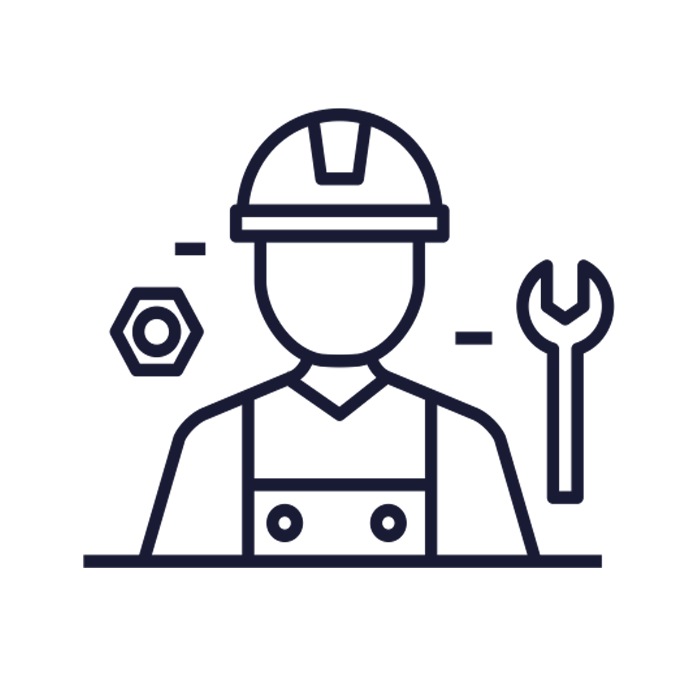


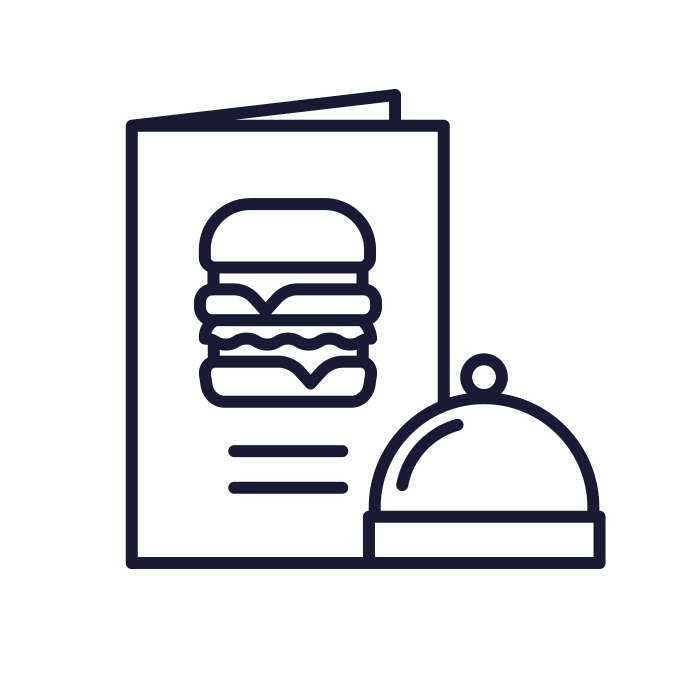
Square dominates the small food and drinks arena in the US, thanks to its highly portable devices and feature-rich POS application – plus specialist features like tipping and dining options. The company faces more competition in the UK food and drinks sector where other payment providers are already established with smaller businesses, but we expect Square to take a larger chunk of this industry here as time goes by.
We also recommend Square for smaller retailers, mobile professionals and other businesses in the hospitality sector, such as pubs and B&Bs.
The ease-of-use you get from Square devices and software makes this a great option if you’re not particularly interested in technology and simply want to accept payments without fuss. Or, if you expect to be training staff to accept payments and want one of the simplest platforms on the market right now.
The key thing to keep in mind is that Square is designed for smaller businesses with a low volume of card transactions per month. If you’re accepting more than £2,000 worth of card transactions every month, then you’ll get better fees per card transaction from a payment service that caters for higher volumes.
As a final note Square doesn’t offer payment services to businesses considered “high-risk”. The company has a fairly long list of prohibited goods and services, includes anything illegal and businesses in the adult or gambling industries – plus certain types of pharmaceutical, marketing, financial and legal services.
With your Square Reader, you can accept card payments from customers almost anywhere. This is the key selling point of the device itself but Square offers a much more extensive collection of payment features that you may or may not need.
So let’s start by looking at the key features of Square’s mobile card reader and then we’ll explain what else you can get from the company.
Square’s support for card issuers is pretty good, covering all of the major providers but it’s not as extensive as some rivals – particularly Zettle.

That said, your Square Reader will have you covered for the vast majority of card options customers will want to pay with:
However, Discover, JCB and Union Pay aren’t yet supported in the UK and we’re not sure when this is going to change. In terms of mobile payments, you’re covered for Apple Pay, Android Pay and NFC-enabled devices.
That just about covers it for the card reader but one of the biggest selling points to Square is the POS app that offers a wide range of free payment features to expand upon its mobile reader.
Although you accept a relatively small number of card payments per month, this doesn’t necessarily mean your needs in terms of payment features are less than larger businesses. You may still need a POS system, inventory management features, the ability to create and manage invoices and a system to accept payments online or over the phone.
With Square you get most of these features for free with its incredible POS app and this is one of the company’s key selling points.
Aside from the features from your card reader, you can also get the following from the accompanying app:
With Square’s mobile card reader and POS app you can take these payments in your store, on-site, online and over the phone.
Aside from the limited support for certain card issuers, Square offers one of the most comprehensive payment packages for small businesses and you get a lot more than a card reader for your money.
There are various pieces of additional devices you can buy to expand upon your Square mobile card reader. You can take a look at the full list of devices and check prices at the official Square online shop but here’s a quick look at what’s on offer.

Aside from the card reader, the only other items manufactured by Square are the reader dock the iPad stand shown above. Essentially this gives you a cashless checkout for accepting card payments on a flat surface but you can also create a cash till with the cash drawers and printer devices also available at the Square store.
There are also smartphone cases for iPhones that connect your card reader to your phone. These certainly make it easier to juggle your phone, card reader and customer’s card while you take their payment – until you have to plug in the magnetic stripe reader for international cards, that is.
Square’s fees are competitive with the likes of Zettle (1.75%) and SumUp’s (1.69%) charge per chip-and-pin card payment. Aside from that, you pretty much don’t have to pay for anything, except the card reader itself, which is currently £16 + VAT.
Square’s pricing system is straightforward and completely transparent – something we wish we could say about more payment service companies. This doesn’t mean Square is necessarily going to be the cheapest option but at least you know what you’re paying and you don’t need to worry about any hidden fees or nasty surprises.
This is a big problem in the industry and we’re not okay with it.
Thankfully, some of the newer payment service companies are breaking away from this unwelcome traditional and Square is up there with the best of them.
For low-volume merchants, Square should work out significantly cheaper and far more flexible than the traditional merchant account and PDQ machine setup. This is because of the additional charges and monthly rental fees you have to pay for merchant accounts and PDQ machines.
However, merchant account providers will be able to offer better rates on card transactions so there will come a point where they work out cheaper if you’re processing a lot of card payments or selling particularly expensive goods/services.
You can see a breakdown of the differences in costs between buying versus leasing a card machine here.
If you need to get in touch with Square customer support, you can call them between 9am and 5pm, Monday to Friday or email them 24/7. You’ll also find a range of user guides, FAQs and additional help on the website’s support centre, which should handle any general problems you run into with using your Square card reader and app.
In terms of the quality of Square’s customer service, the company has a very good reputation here in the UK, although it’s still early days. It’s a lot easier to find negative reviews if you head over to US sites but this is to be expected when the company has been operating over there for a lot longer.
Even still, the US feedback for Square’s customer support is, overall, very positive. Most of the complaints in the US revolve around accounts suddenly being frozen for a 90-day period, though – hopefully not a sign of things to come here.
We have come across some cases of UK accounts being frozen but these appear to be related to “high-risk” activities. So make sure you read the Square terms and conditions before you start accepting payments because Square isn’t the provider for you if you’re deemed a high-risk business by payment firms.
Square, PayPal and SumUp all offer card payment readers with similar upfront costs and transactions fees.
Square it has the edge when it comes to settlement times. This is especially true compared to PayPal, which gets a lot of complaints about funds taking a long time to reach accounts or funds being withheld entirely.
| Square | Zettle | SumUp | |
|---|---|---|---|
| Device cost | £16 + VAT | £29 + VAT | £29 + VAT |
| Transaction fees (chip-and-pin) | 1.75% | 1.75% | 1.69% |
| Settlement time | Instant (1% fee) or as soon as the next business day | 1-2 business days | 2-3 business days |
We believe the Square card reader is the best card reader for occasional use and businesses with a low card turnover.
It is best suited to single-site businesses such as cafes, food trucks and small retailers that do not take more than £30,000 in card sales per year.
Process more than £25K per year?
Card machines with a merchant account will normally be the better and cheaper option. Click below to compare the lowest transaction fees available for your business.
You may also be interested in:
You may also be interested in:
Legals
Copyright © ALL RIGHTS RESERVED 2025
Address: Spaces, 9 Greyfriars Rd, Reading, RG1 1NU
Company Number: 09017066
Legals
Copyright © ALL RIGHTS RESERVED 2025
Address: Spaces, 9 Greyfriars Rd, Reading, RG1 1NU
Company Number: 09017066
Compare Payment Processors